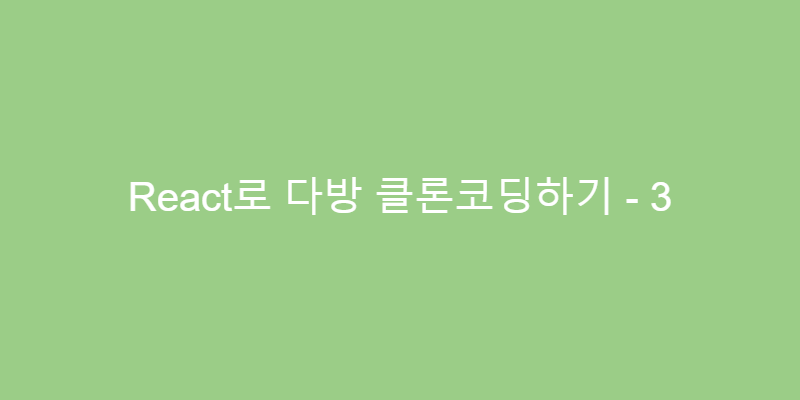
안녕하세요! 👏
지난 글에 이어서 Atoms(재료)를 만들어보겠습니다.
목차 📋
Molecules는 Atoms를 조합해서 만드는 형태입니다. 먼저 Atoms를 사용할 수 있게 components 폴더 아래 index.ts를 만들어주세요.
src
└───components
│ └─ atoms
│ └─ molecules
│ └─ organisms
│ └─ index.ts
...
// index.ts
export { Btn, LinkBtn } from './atoms/Btn';
export { EventDate } from './atoms/EventDate';
export { Icon } from './atoms/Icon';
export { Img } from './atoms/Img';
export { Input } from './atoms/Input';
export { KakaoMap } from './atoms/KakaoMap';
export { Label } from './atoms/Label';위에 처럼 작성해주시면 어느 위치에서든 쉽게 불러서 사용할 수 있습니다.
입력 폼(FormInput)
우선, Input + Label을 합쳐보겠습니다.
molecules 폴더 아래에 FormInput폴더와 index.stories.tsx, index.tsx, style.ts 파일을 만들어 주세요.
// style.ts
import styled from 'styled-components';
import { Input, Btn, Img, Label } from 'components';
interface Props {
invalid?: boolean;
}
export const FormInputContainer = styled.div`
position: relative;
`;
export const FormLabel = styled(Label)``;
export const FormInput = styled(Input)<Props>`
width: 100%;
border: 0;
`;
export const FormBtn = styled(Btn)<Props>`
position: absolute;
right: 0;
width: 35px;
max-height: 35px;
height: 100%;
`;
export const FormCaption = styled.div<Props>`
margin: 0.3rem 0;
font-size: 12px;
color: red;
`;
export const SearchIcon = styled(Img)`
width: 100%;
height: 100%;
`;
전 글에서 만들었던 Atoms를 index.tsx 파일에서 불러오는 것이 아닌 style.ts에서 불러오는 이유는 스타일 수정이 쉬워지기 때문입니다!
// index.tsx
import React from 'react';
import * as S from './style';
import BgIcon from 'assets/images/search.svg';
export interface FormInputProps {
htmlFor?: string; // Input 연결
children?: string | React.ReactElement; // label 내용
disabled?: boolean; // disabled on/off
required?: boolean; // 필수 여부
placeholder?: string; // 유도글
invalid?: boolean; // 오류 체크
captionContent?: string; // 오류 메세지
inputTitle?: string; // 접근성
buttonContent?: string; // 버튼 내용
}
export function FormInput({ children, invalid, captionContent, htmlFor, inputTitle, buttonContent, ...props }: FormInputProps): React.ReactElement {
return (
<>
{children && htmlFor ? (
<S.FormInputContainer>
<S.FormLabel htmlFor={htmlFor} {...props}>
{children}
</S.FormLabel>
<S.FormInput id={htmlFor} {...props} />
{invalid && <S.FormCaption {...props}>{captionContent}</S.FormCaption>}
</S.FormInputContainer>
) : (
<S.FormInputContainer>
<S.FormBtn btnType="border_none">{buttonContent ? buttonContent : <S.SearchIcon src={BgIcon} alt="검색 아이콘" />}</S.FormBtn>
<S.FormInput description={inputTitle} {...props} />
</S.FormInputContainer>
)}
</>
);
}
Props의 내용은 주석으로 달아두었습니다.
아래 return 쪽을 조건문을 보면 children && htmlFor인데요, Label에 내용이 있거나 id 값이 주어지면 보여주는 형태입니다.
그 밑에 버튼 조건문은 버튼에 내용이 있으면 해당 내용을 보여주고 아니면 검색 아이콘을 보여주는 형태입니다.
// index.stories.tsx
import React from 'react';
import { Meta } from '@storybook/react';
import { action } from '@storybook/addon-actions';
import { Btn, LinkBtn, BtnProps, LinkBtnProps } from './index';
export default {
title: 'Atoms/Btn',
argTypes: {
btnType: {
control: {
type: 'select',
options: ['default', 'blue', 'blue_outline', 'border_none']
}
}
}
} as Meta;
export const defaultBtn = (args: BtnProps) => <Btn {...args} btnOnClick={action('Button is clicked!')} />;
defaultBtn.args = {
children: '테스트',
disabled: false
};
export const linktBtn = (args: LinkBtnProps) => <LinkBtn {...args} btnOnClick={action('Button is clicked!')} />;
linktBtn.args = {
children: '테스트',
disabled: false,
btnLink: ''
};
storybook을 만들어서 보면 가로에 스크롤이 생길 수 있는데 이건 Organisms에서 처리 예정입니다.
모달 내용(Modal item)
다방 로그인/회원가입을 눌러보시면 모달 창으로 뜨는 것을 만들어 봅시다.
molecules/ModalItem 폴더를 만들어 주신 후, 먼저 style.ts 파일부터 작성합니다.
// style.ts
import styled from 'styled-components';
import { Input, Label, Btn } from 'components';
import CheckIcon from 'assets/images/checkmark.svg';
import CheckOff from 'assets/images/checkoff.svg';
import CheckOn from 'assets/images/checkon.svg';
export const ModalCommonTitle = styled.h2`
height: 80px;
padding: 0 30px;
border-bottom: 1px solid #ebebeb;
font-size: 22px;
line-height: 80px;
`;
export const ModalLoginTitle = styled.h2`
margin: 0 0 20px;
font-size: 25px;
text-align: center;
`;
export const ModalInput = styled(Input)`
& + & {
margin: 10px 0 0;
}
`;
export const ModalLabel = styled(Label)`
margin: 0 0 0 10px;
color: #888888;
`;
export const ModalLoginCheckWrap = styled.div`
position: relative;
margin: 18px 0;
font-size: 14px;
line-height: 22px;
input[type='checkbox'] {
width: 1px;
height: 1px;
opacity: 0;
visibility: hidden;
position: absolute;
top: 0;
left: 0;
&:checked + label::before {
background: url(${CheckIcon}) #1374f8 no-repeat center center/13px;
}
}
label {
display: inline-block;
&::before {
display: inline-block;
vertical-align: bottom;
content: '';
width: 22px;
height: 22px;
margin: 0 10px 0 0;
border: 1px solid rgb(211, 211, 211);
border-radius: 3px;
}
}
span {
position: absolute;
right: 0;
margin: 0;
}
`;
export const ModalCommonWrap = styled.div`
input[type='checkbox'] {
width: 1px;
height: 1px;
opacity: 0;
visibility: hidden;
position: absolute;
top: 0;
left: 0;
&:checked + label::before {
background: url(${CheckIcon}) #1374f8 no-repeat center center/13px;
}
}
`;
export const ModalAgreeWrap = styled(ModalCommonWrap)`
width: 150px;
margin: 0 auto;
`;
export const ModalInputWrap = styled.div`
&::after {
display: block;
content: '';
clear: both;
}
& + & {
margin: 20px 0 0;
}
`;
export const ModalRegisterLabel = styled(Label)`
float: left;
width: 100px;
margin: 0;
font-size: 15px;
line-height: 46px;
cursor: default;
`;
export const ModalRegisterInput = styled(Input)`
float: left;
width: calc(100% - 100px);
`;
export const ModalRegisterEmail = styled(Input)`
width: 128px;
`;
export const ModalEmailAt = styled.span`
display: inline-block;
width: 25px;
text-align: center;
`;
export const ModalEmailTail = styled.select`
width: calc(100% - 25px - 100px - 128px);
height: 46px;
border: 1px solid #dddfe1;
`;
export const ModalTelInput = styled(Input)`
width: 92px;
`;
export const ModalTelInputCheck = styled(Input)`
width: 320px;
margin: 0 0 0 100px;
`;
export const ModalTelAt = styled.span`
display: inline-block;
width: 22px;
text-align: center;
`;
export const ModalTelConfirm = styled(Btn)`
/* width: calc(100% - 100px - 44px - 276px - 10px); */
width: calc(100% - 100px - 320px - 10px);
height: 46px;
margin: 0 0 0 10px;
`;
export const TermsTxt = styled(Label)`
display: block;
position: relative;
width: 100%;
height: 30px;
margin: 30px 0 6px;
line-height: 30px;
color: #000000;
cursor: default;
&::after {
display: block;
content: '';
position: absolute;
top: 0;
right: 0;
width: 30px;
height: 30px;
background: url(${CheckOff}) no-repeat;
}
input[type='checkbox']:checked + &::after {
background: url(${CheckOn}) no-repeat;
}
`;
export const TermsRequired = styled.span`
color: #1564f9;
`;
export const ModalBtn = styled(Btn)`
width: 100%;
height: 60px;
margin: 10px 0 0;
`;
export const ModalAddMem = styled.div`
padding: 24px 0 40px;
font-size: 14px;
text-align: center;
span {
color: #1564f9;
}
`;
export const ModalLinkState = styled.span`
cursor: pointer;
`;
export const ModalTermWrap = styled.div`
/* margin: 0 0 30px; */
`;
export const ModalTermContent = styled.div`
overflow-y: auto;
width: 100%;
height: 120px;
padding: 15px;
background: #eee;
pre {
font-size: 13px;
color: #212121;
white-space: pre-wrap;
}
`;
여기에서 불러오는 이미지 파일들은 Vetor Icon 또는 Font Awesome을 이용해주시면 됩니다.
index.tsx에서는 로그인, 회원가입, 약관 3개의 레이아웃이 다르기 때문에 함수 3개를 만듭니다.
// index.tsx
import React from 'react';
import * as S from './style';
export interface ModalItemProps {}
export function LoginModal({}: ModalItemProps): React.ReactElement {
return (
<>
<S.ModalLoginTitle>로그인</S.ModalLoginTitle>
<S.ModalInput placeholder="아이디" />
<S.ModalInput inputType="password" placeholder="비밀번호" />
<S.ModalLoginCheckWrap>
<S.ModalInput id="idSave" inputType="checkbox" />
<S.ModalLabel htmlFor="idSave">아이디 저장</S.ModalLabel>
<S.ModalLinkState>비밀번호 재설정</S.ModalLinkState>
</S.ModalLoginCheckWrap>
<S.ModalBtn btnType="secondary">로그인</S.ModalBtn>
<S.ModalAddMem>
아직 회원이 아니세요? <S.ModalLinkState>이메일로 회원가입</S.ModalLinkState>
</S.ModalAddMem>
</>
);
}
export function RegisterModal({}: ModalItemProps): React.ReactElement {
return (
<>
<S.ModalCommonTitle>회원가입</S.ModalCommonTitle>
<S.ModalCommonWrap>
<S.ModalInputWrap>
<S.ModalRegisterLabel htmlFor="name">이름</S.ModalRegisterLabel>
<S.ModalRegisterInput id="name" />
</S.ModalInputWrap>
<S.ModalInputWrap>
<S.ModalRegisterLabel htmlFor="email">이메일</S.ModalRegisterLabel>
<S.ModalRegisterEmail id="email" />
<S.ModalEmailAt>@</S.ModalEmailAt>
<S.ModalEmailTail name="" id="">
<option value="">aa</option>
</S.ModalEmailTail>
</S.ModalInputWrap>
<S.ModalInputWrap>
<S.ModalRegisterLabel htmlFor="password1">비밀번호</S.ModalRegisterLabel>
<S.ModalRegisterInput id="password1" inputType="password" />
</S.ModalInputWrap>
<S.ModalInputWrap>
<S.ModalRegisterLabel htmlFor="password2">비밀번호 확인</S.ModalRegisterLabel>
<S.ModalRegisterInput id="password2" inputType="password" />
</S.ModalInputWrap>
<S.ModalInputWrap>
<S.ModalRegisterLabel htmlFor="tel">휴대폰 번호</S.ModalRegisterLabel>
<S.ModalTelInput id="tel" inputType="tel" />
<S.ModalTelAt>-</S.ModalTelAt>
<S.ModalTelInput inputType="tel" />
<S.ModalTelAt>-</S.ModalTelAt>
<S.ModalTelInput inputType="tel" />
<S.ModalTelConfirm btnType="secondary">인증번호 요청</S.ModalTelConfirm>
</S.ModalInputWrap>
<S.ModalInputWrap>
{/* <S.ModalRegisterLabel htmlFor="tel"></S.ModalRegisterLabel> */}
<S.ModalTelInputCheck inputType="tel" />
<S.ModalTelConfirm btnType="secondary">인증번호 요청</S.ModalTelConfirm>
</S.ModalInputWrap>
</S.ModalCommonWrap>
<S.ModalBtn btnType="secondary">이메일 회원가입</S.ModalBtn>
</>
);
}
export function TermModal({}: ModalItemProps): React.ReactElement {
return (
<>
<S.ModalCommonWrap>
<S.ModalInput id="Term1" inputType="checkbox" />
<S.TermsTxt htmlFor="Term1">
<>
약관동의1<S.TermsRequired> (필수)</S.TermsRequired>
</>
</S.TermsTxt>
<S.ModalTermContent dangerouslySetInnerHTML={{ __html: 'aa' }}></S.ModalTermContent>
</S.ModalCommonWrap>
<S.ModalCommonWrap>
<S.ModalInput id="Term1" inputType="checkbox" />
<S.TermsTxt htmlFor="Term1">
<>
약관동의1<S.TermsRequired> (필수)</S.TermsRequired>
</>
</S.TermsTxt>
<S.ModalTermContent dangerouslySetInnerHTML={{ __html: 'aa' }}></S.ModalTermContent>
</S.ModalCommonWrap>
<S.ModalCommonWrap>
<S.ModalInput id="Term1" inputType="checkbox" />
<S.TermsTxt htmlFor="Term1">
<>
약관동의1<S.TermsRequired> (필수)</S.TermsRequired>
</>
</S.TermsTxt>
<S.ModalTermContent dangerouslySetInnerHTML={{ __html: 'aa' }}></S.ModalTermContent>
</S.ModalCommonWrap>
<S.ModalAgreeWrap>
<S.ModalInput id="Term1" inputType="checkbox" />
<S.TermsTxt htmlFor="Term1">모두 동의합니다.</S.TermsTxt>
</S.ModalAgreeWrap>
<S.ModalBtn btnType="secondary">이메일 회원가입</S.ModalBtn>
</>
);
}
로그인, 회원가입, 약관별 내요을 만들었습니다.
또한, 조금 있다가 화면으로 보실 때, 화면이 꽉 차게 보이실 텐데 이건 organisms에서 수정하겠습니다.
이제 스토리북으로 연결하여 화면으로 봅시다.
// index.stories.tsx
import React from 'react';
import { Meta } from '@storybook/react';
import { LoginModal, RegisterModal, TermModal, ModalItemProps } from './index';
export default {
title: 'Molecules/ModalItem'
} as Meta;
export const Template1 = (args: ModalItemProps) => <LoginModal {...args} />;
export const Template2 = (args: ModalItemProps) => <RegisterModal {...args} />;
export const Template3 = (args: ModalItemProps) => <TermModal {...args} />;
카드(Card)
카드는 훗날 리팩토링 예정입니다.
다방에서 카드 형식은 매우 많습니다. 그렇기에 레이아웃이 일정하지 않고, props도 많기 때문에 아래 코드에서는 하나의 함수에서 모두 처리하게 만든 상태입니다. 위에 말씀드린 것처럼 Card는 다시 만들 예정입니다. (사용은 가능합니다.)
Molecules/Card 폴더를 만들고 style.ts부터 만들겠습니다.
// style.ts
import styled, { css } from 'styled-components';
import { Link } from 'react-router-dom';
interface Props {
boxWidth?: string;
cardImgHeight?: string; // 이미지 크기
FlagValid?: boolean;
styleroom?: boolean;
hasLink?: boolean;
CardType?: string;
borderColor?: string;
}
export const CardWrapper = styled.li<Props>`
position: relative;
width: ${(props) => props.boxWidth && props.boxWidth};
text-align: left;
${(props) =>
props.CardType === 'type05' &&
css`
vertical-align: top;
`}
`;
export const SubWrapper = styled.div<Props>`
${(props) =>
props.CardType === 'type02' &&
css`
padding: 0 0 30px;
`}
${(props) =>
props.CardType === 'type03' &&
css`
padding: 0 0 15px;
`}
${(props) =>
props.CardType === 'type04' &&
css`
padding: 10px 14px;
border: 1px solid #eeeeee;
`}
`;
export const LinkWrapper = styled(Link)``;
export const ImgWrapper = styled.div<Props>`
width: 100%;
height: ${(props) => props.cardImgHeight};
border-radius: 10px 10px 0 0;
font-size: 0;
${(props) =>
props.CardType === 'type01' &&
css`
border-radius: 0;
`}
${(props) =>
(props.CardType === 'type02' || props.CardType === 'type03') &&
css`
margin: 0 0 10px;
`}
`;
export const FlagWrapper = styled.div``;
export const Flag = styled.div<Props>`
display: inline-block;
margin: 0 5px 0 0;
padding: 0 5px;
border: 1px solid #326cf9;
border-radius: 3px;
font-size: 11px;
color: #326cf9;
${(props) =>
props.FlagValid &&
css`
border-color: #cdaf84;
color: #fff;
background: #cdaf84;
`}
`;
export const RoomInfoWrapper = styled.div<Props>`
display: inline-block;
font-size: 14px;
color: #787878;
${(props) =>
props.styleroom &&
css`
color: #000000;
`}
`;
export const DetailWrapper = styled.div<Props>`
overflow: hidden;
width: 100%;
font-size: 14px;
color: #666666;
text-overflow: ellipsis;
white-space: nowrap;
${(props) =>
props.CardType === 'type04' &&
css`
font-size: 15px;
color: #444444;
`}
`;
export const AndWrapper = styled.span`
display: inline-block;
padding: 0 5px;
`;
export const TitleWrapper = styled.div<Props>`
${(props) =>
props.CardType === 'type01' &&
css`
position: absolute;
left: 20px;
bottom: 28px;
font-size: 26px;
color: #ffffff;
`}
${(props) =>
(props.CardType === 'type02' || props.CardType === 'type03') &&
css`
margin: 0 0 6px;
font-size: 18px;
`}
${(props) =>
(props.CardType === 'type01' || props.CardType === 'type02') &&
css`
font-weight: bold;
`}
`;
export const InfoListWrapper = styled.div`
position: relative;
padding: 5px 0;
border-bottom: 1px solid #d8d8d8;
&:first-of-type {
border-top: 1px solid #d8d8d8;
}
`;
export const InfoDataWrapper = styled.div`
position: absolute;
top: 5px;
right: 0;
line-height: 1.1;
`;
export const AddressWrapper = styled.div`
font-size: 14px;
color: #dedede;
`;
export const SeeWrapper = styled.div`
/* width: 280px; */
height: 186px;
border: 1px dotted #d6d8db;
background: #fbfbfc;
text-align: center;
`;
export const SeeText = styled.p<Props>`
font-weight: 300;
font-size: 14px;
line-height: 186px;
color: #9498a0;
${(props) =>
props.hasLink &&
css`
margin: 0 0 10px;
padding: 67px 0 0;
line-height: 1.1;
color: #3185f8;
background: #ffffff;
`}
`;
// index.tsx
import React from 'react';
import * as S from './style';
import { Img, EventDate } from 'components';
import TabIcon from 'assets/images/tab.svg';
export interface CardProps {
CardType?: string; // 카트 유형 선택
to?: string; // 이동 페이지
imgSrc?: string; // 이미지 주소
alt?: string; // 이미지 설명
title?: string | number; // 제목
noneTitle?: string; // 제목
address?: string; // 상품 주소
description1?: string; // 상세설명1
description2?: string; // 상세설명2
chkDate?: Date; // 확인 날짜
FlagValid?: boolean; // 태그광고 on/off
Flag?: string; // 태그내용
room?: string; // 건물유형
roomInfo?: string; // 건물 추가 정보
ableRoom?: number; // 거래가능한 방 개수
complexData?: boolean; // 단지정보 on/off
boxWidth?: string; // 박스 크기
cardImgHeight?: string; // 이미지 크기
}
export function Card({
CardType,
noneTitle,
to,
imgSrc,
alt,
title,
address,
description1,
description2,
FlagValid,
Flag,
chkDate,
room,
roomInfo,
complexData,
ableRoom,
boxWidth,
cardImgHeight,
...props
}: CardProps) {
return (
<S.CardWrapper CardType={CardType} boxWidth={boxWidth} {...props}>
{to ? (
<S.LinkWrapper to="">
{imgSrc && (
<S.ImgWrapper cardImgHeight={cardImgHeight}>
<Img src={imgSrc} alt={alt} />
</S.ImgWrapper>
)}
{(FlagValid || Flag) && (
<S.FlagWrapper>
{FlagValid && <S.Flag FlagValid>플러스+</S.Flag>}
{Flag && (
<S.Flag>
{Flag}
{chkDate && <EventDate eventDateType="type01" dateAt={chkDate} />}
</S.Flag>
)}
</S.FlagWrapper>
)}
{(room || roomInfo) && (
<>
{room && <S.RoomInfoWrapper styleroom>{room}</S.RoomInfoWrapper>}
{roomInfo && (
<S.RoomInfoWrapper>
<S.AndWrapper>·</S.AndWrapper>
{roomInfo}
</S.RoomInfoWrapper>
)}
</>
)}
{title && (
<S.TitleWrapper CardType={CardType}>
{address && <S.AddressWrapper>{address}</S.AddressWrapper>}
{title}
</S.TitleWrapper>
)}
{(description1 || description2) && (
<S.SubWrapper CardType={CardType}>
{description1 && <S.DetailWrapper>{description1}</S.DetailWrapper>}
{description2 && <S.DetailWrapper> {description2}</S.DetailWrapper>}
</S.SubWrapper>
)}
{(complexData || ableRoom) && (
<>
{ableRoom && (
<S.InfoListWrapper>
거래가능한 방<S.InfoDataWrapper>{ableRoom} 개</S.InfoDataWrapper>
</S.InfoListWrapper>
)}
{complexData && (
<S.InfoListWrapper>
단지 정보
<S.InfoDataWrapper>
<Img src={TabIcon} alt="탭 아이콘" height="18px" />
</S.InfoDataWrapper>
</S.InfoListWrapper>
)}
</>
)}
{CardType === 'type05' && (
<S.SeeWrapper>
<S.SeeText hasLink>{noneTitle}</S.SeeText>
<svg width="35" height="35" viewBox="0 0 35 35">
<g fill="none" fillRule="evenodd">
<circle cx="17.5" cy="17.5" r="17.5" fill="#3185F8"></circle>
<g fill="#FFF">
<path d="M10 17h15v1H10z"></path>
<path d="M17 10h1v15h-1z"></path>
</g>
</g>
</svg>
</S.SeeWrapper>
)}
</S.LinkWrapper>
) : (
<>
{CardType === 'type05' && (
<S.SeeWrapper>
<S.SeeText>{noneTitle}</S.SeeText>
</S.SeeWrapper>
)}
</>
)}
</S.CardWrapper>
);
}
// index.stories.tsx
import React from 'react';
import { Story, Meta } from '@storybook/react/types-6-0';
import { Card, CardProps } from './index';
import TestImg from 'assets/images/test.png';
export default {
title: 'Molecules/Card'
} as Meta;
const Now = new Date();
const Template: Story<CardProps> = (args) => <Card {...args} />;
export const Main = Template.bind({});
Main.args = {
CardType: 'type01',
imgSrc: `${TestImg}`,
to: '/',
title: '메인',
chkDate: Now,
boxWidth: '580px'
};
export const Detail1 = Template.bind({});
Detail1.args = {
CardType: 'type02',
title: 'test',
FlagValid: true,
Flag: '플러스',
room: '오피스텔',
roomInfo: '래미안',
to: '/',
imgSrc: `${TestImg}`,
description1: '반지층, 라라라',
description2: '밥밥지지츠츠',
chkDate: Now,
boxWidth: '216px'
};
export const Detail2 = Template.bind({});
Detail2.args = {
CardType: 'type03',
to: '/',
title: '강변',
room: '오피스텔',
roomInfo: '510세대',
description1: 'ㅁㅁㅁㅁ',
imgSrc: `${TestImg}`,
ableRoom: 4,
complexData: true,
chkDate: Now,
boxWidth: '280px'
};
export const Detail3 = Template.bind({});
Detail3.args = {
CardType: 'type04',
to: '/',
imgSrc: `${TestImg}`,
description1: '보증금',
description2: '5억',
boxWidth: '185px'
};
export const SeeRoom = Template.bind({});
SeeRoom.args = {
CardType: 'type05',
to: '',
noneTitle: '아직 못 본 더 많은 방이 있어요.',
boxWidth: '280px'
};
export const SeeComplex = Template.bind({});
SeeComplex.args = {
CardType: 'type05',
to: '',
noneTitle: '아직 못 본 더 많은 단지가 있어요.',
boxWidth: '280px'
};
export const ChkSeeRoom = Template.bind({});
ChkSeeRoom.args = {
CardType: 'type05',
to: '/',
noneTitle: '최근 본 지역의 다른 방을 찾아보세요',
boxWidth: '280px'
};
export const ChkSeeComplex = Template.bind({});
ChkSeeComplex.args = {
CardType: 'type05',
to: '/',
noneTitle: '최근 본 지역의 다른 단지를 찾아보세요',
boxWidth: '280px'
};
간단한 설명은 주석에 있고 Card만 나중에 리팩토링을 하게 되면 더 자세히 글을 작성하겠습니다.
다른 곳에서 사용하기 위해 components/index.ts에 Molecules를 추가해 줍니다.
// index.ts
export { Card } from './molecules/Card';
export { FormInput } from './molecules/FormInput';
export { LoginModal, RegisterModal, TermModal } from './molecules/ModalItem';
이것으로 Molecules 제작을 완료하였습니다. 다음 글에서는 Organisms를 제작해보겠습니다.
'Frontend > Clone coding' 카테고리의 다른 글
| React로 다방 클론코딩하기 - 4 (2) | 2021.02.16 |
|---|---|
| React로 다방 클론코딩하기 - 2.2 (0) | 2021.01.09 |
| React로 다방 클론코딩하기 - 2.1 (0) | 2021.01.06 |
| React로 다방 클론코딩하기 - 1 (0) | 2021.01.05 |